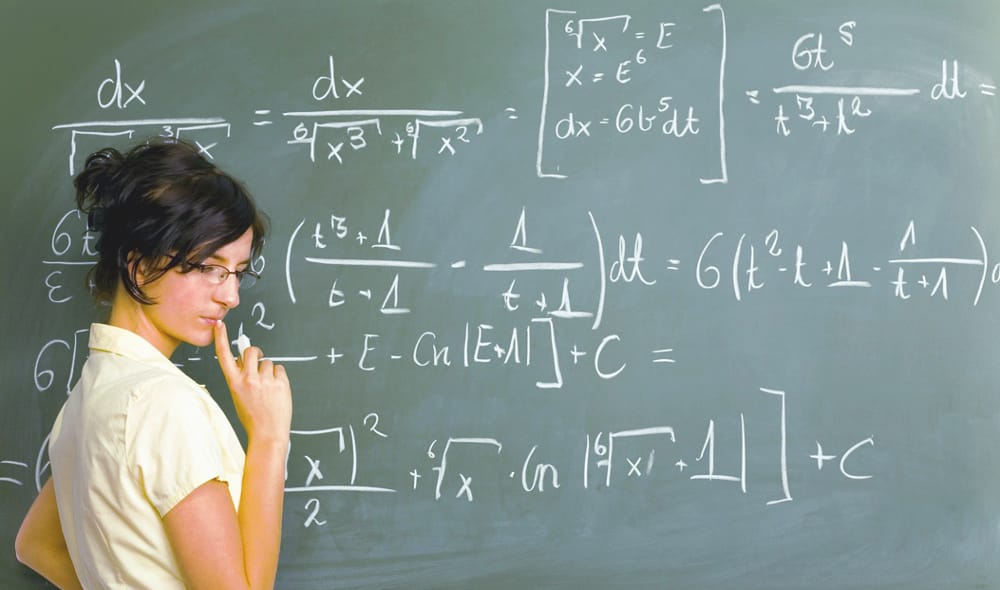|
Ok, we might be overstating it a bit, but given the current and future need for people and businesses to operate from home, communications technology is more critical than ever. The right phone system solution (or Internet access or network management service, etc.) can help with social distancing and allow us to be productive. In the early stages of the quarantine, there was a rush by businesses to adapt their communications technology to remote work as fast as possible. By now, we're all pretty familiar with how to use services like Zoom, Microsoft Teams, Skype, and Google Hangouts. You have also probably figured out a way to make and receive business calls at home, either using mobile or hosted phone platforms. Now, that the dust has settled and remote work is becoming the new normal, it's time to take a deeper look at the systems and processes you have in place and make sure your solutions can work for the long term. Things like scalability, security, flexibility, and overall cost, need to be considered and City Communications can help. With access to over 150 providers nationwide and nearly 20 years of experience, we are uniquely suited to help businesses of all sizes. It is free, and there is no obligation to get started. 1. Fill out a Technology Assessment 2. Call us at (602) 266-3100 Either way, we will be happy to talk with you about your current situation, as well as your future plans for the business.
0 Comments
Since 2001, we have been in the business of helping organizations with their technology needs. Most of our new customers come from referrals from customers, word-of-mouth, or referrals from our Independent Business Partners (IBPs). Typically, our IBPs are companies or individuals in related industries with customers who use the products and services we sell like: hosted phones, internet connections, SD-WAN, contact center, etc. Over the past five years, that group has expanded to include other companies or people that are not directly involved in technology, but instead have customers who might need help with one of the following:
Our partners refer those customer over to us. We work closely with the customer and if they end up working with any of our 150 solutions providers, then the partner is paid a commission. Partners don't need to be an expert in what we do, but instead need to have relationships and the willingness to ask those people if they need help. This formalized referral program empowers our partners with supplementary monthly income while providing outstanding results for their customers. We are currently accepting applications for a handful of new partners across the country. If you are interested, get started today by completing a no-obligation Partner Application below. We look forward to helping you and your customers with all of their technology needs!
We have heard from businesses across the country complaining that their internet connections at home and the office are horrible during the quarantine. Poor internet access is affecting their ability to communicate with customers and be productive while working from home. Salespeople and technicians from competing providers are quick to tell you that if you switch to their service, everything will be better. However, depending on the CAUSE of your issues, switching providers may not solve the problem. City Communications is here to help you get to the root of your issues and implement a real solution.
What Problems Are You Experiencing? Internet Bouncing Up and Down
Poor Call Quality
Poor Video Conferencing
If you are having any of these issues with your business or work-from-home employees and would like our expert help, schedule a FREE Virtual Meeting below with one of our specialists. With solutions available from our over 150 providers, we can help you alleviate the issues for good. Contact us today to discuss your situation. All incoming calls are not created equal. Some calls are more important than others. And, when you have Simultaneous Ring, the important calls get the attention they require.
Simultaneous Ring is a great solution. Someone on your team can respond immediately to each important call. Simultaneous Ring – Calls Ring at Multiple Phones at the Same Time.It’s easy. In fact, Simultaneous Ring is set up free if you are a CityHosted customer. You simply input important customer and client phone numbers into your CityHosted™ system. Then, you set the priorities. You select the important numbers. That way, whoever is available first when a call comes in can pick up the call. It means you will deliver faster responses. Simultaneous Ring is a great feature. When phones are spread out across a wide ares, it is really helpful. But it doesn’t matter where the phones are located. You control how many phones ring at once. The Sales Manager’s phone will ring if she is in Buffalo. Your Sales Rep will also get the call down in Houston. The call will go to the company Customer Service hotline. And, you can have all important calls sent to your phone as backup. You won’t lose a potential sale. You won’t miss inquiries from new prospects. So think of it like this. You are ‘copying’ your whole team on incoming calls. All the options are yours. Simultaneous Ring is a FREE feature.The only technical requirement for this free service is an active CityHosted™ account. And of course, Simultaneous Ring is included in your services if you are a Virtual Call Center customer. You can learn more about Simultaneous Ring services here. Want to learn more about Call Center environments? You can get more information about having a Virtual Call Center here. If your company is small, it’s a great way to play bigger. And, it’s a great way to extend your incoming call coverage. You can probably utilize lots of other CityHosted™ services. So, you should get in touch with a City Communications Representative today. Call 1-800-289-1828 right now. Your call is important. We often come across situations where business people need to call customers back but they aren’t in the office and they don’t want to have their private cell phone number displaying to the customer. One of the solutions that we frequently use is our Accession feature with CityHosted. Accession allows you to make and receive calls while appearing as if you are sitting at your desk. It is perfect for technicians, sales people, and executives.
"I need to call a customer back but don’t want them to have my personal cell phone number." David H. Contact us today to learn how you can get this feature for you business. HOW WE HELP CUSTOMERS DECIDE BETWEEN PREMISE AND HOSTED (CLOUD) PHONE SYSTEMS Customer who need to upgrade their communications systems often struggle with the decision to go to a cloud-based option versus replacing their old office phone system. At City, we believe in the cloud model so much we’ve built a whole business around it, but that doesn’t mean cloud is the best option for every customer. How can we help people make an educated choice when presented with the two options? SHOULD CUSTOMERS JUST UPGRADE THEIR OLD PHONE SYSTEM TO THE LATEST VERSION? There are merits to owning a phone system versus subscribing to business communications as a service (hosted phone systems). Owning the system means you have direct, physical control over it. You can secure it within your IT infrastructure. If you need to move or expand it, you can shop around for the best deal on upgrades and enhancements. And once you spend the money to buy it (lay out the capital expenditure), you should have a lower annual ownership burden. But the arguments for ditching the physical phone system for its virtual successor are compelling too. To start with, cloud-delivered/managed phone systems (let’s agree to call them hosted phone systems for the sake of this article) typically include the maintenance and service in the subscription price. Which means that you get all ongoing support and upgrades at no additional charge. Then there’s the argument that hosted phone systems are more portable. On a premise-based system, vendor help is sometimes needed to make physical changes to your system. If you need to re-locate end-points on your hosted phone system, simply moving the end-point or making a software change gets the job done. If your communications systems are critical to your business, you need to plan for disasters. Not all premise-based communications systems have redundancy and resiliency (failover and backup) options. Hosted phone systems however, because they are services designed to meet the needs of multiple clients, are built in high-resiliency and fail-resistant data centers. They are also engineered to handle local disasters more robustly (should the Internet connection that runs the service go down, the service should be able to route calls to a new data path, another office, even cell phones if needed to keep you up and running). Hosted phone systems are more easily scaleable. With a premise-based system, you pay for every expansion and own any excess capacity once it’s bought but no longer needed. In the cloud, expanding and contracting the system to meet your changing business environment is as simple as adding or reducing subscribers, usually with little to no penalty. Finally, you pay for hosted phone systems as a fixed monthly subscription cost so they appear on your accounts as a simple expense (there are tax benefits to this as well as the benefit of not having to finance what can be an expensive piece of company infrastructure). Does this all mean that hosted communications systems are a better deal that premise-based phone systems? The way we guide customers to answer that question for themselves is by helping them work up a Total Cost of Ownership Analysis. HOW TO CALCULATE TOTAL COST OF OWNERSHIP? Based on the progression of communications systems, we feel strongly that the best total cost of ownership time frame to compare is five years. A physical phone system may last beyond five years, but new capabilities, options, and advances in computing power will render it outdated within that time frame. To build the hosted-side of a Total Cost of Ownership comparison between premise and hosted communications systems, you work from the total monthly costs of the subscriptions you need. Make sure you includes all seat licenses, trunking, e911 services, and application licenses (like unified-communications clients and contact-center seats). Account for up-front installation and setup charges. And if the phones are not included as part of the monthly subscription (they usually are), factor in the expense of buying the desktop equipment you need. The premise-based side of the comparison is more complex and should include the following:
WE CAN HELP YOU DEVELOP A TCO FOR YOUR CUSTOMERS When you do this analysis, will premise-based systems be cheaper over the expected life of the system? They might. If they are, then you can focus the decision in on the cost of the benefits to cloud (the costing model, resiliency, scalability, portability, and the value of always having the newest technology available, etc.). If you have an opportunity that is struggling with how to approach the decision between purchasing their own replacement communications system and moving to a cloud-based solution, we can help you develop a customized Total Cost of Ownership budget to compare the two. Contact your Channel Manager (or hit me up directly) for help. AuthorSteve Medcroft Call Rejection is a great way to save time – and headaches. It is a valuable feature on your CityHosted phone system.
Today, every one of us receive phone calls from people we don’t know or don’t need to hear from. This happens to everyone. And because time is money, it’s up to you to control when and why you pick up the phone. Call Rejection helps prevent lost productivity.According to an article on ZDNet, small businesses in the US lose nearly half a billion dollars a year in productivity handling telemarketing and other unwanted calls. So, that’s a big number! You may not lose billions, but unwanted calls lower productivity and are a waste of time. Unwanted incoming calls affect everyone in your company. And, these calls don’t contribute anything to productivity or to success. As a business owner, you know how all the little things add up. Consequently, you know business suffers each and every time an unwanted call is taken. It is that simple. Sounds like a cliche, but every moment DOES count.Your time is your most vital resource, now more than ever. So that means you can lose profitability through small inefficiencies throughout your day. Every additional second it takes your website to load is costly. If customers have to visit several web pages to purchase something, every additional click is problematic. You lose valuable time with every incoming call that doesn’t lead to a sale. That’s why time management tools like Call Rejection will make a difference. In conclusion, you can use your phone to become a lot more efficient. You should check out the huge list of time saving services available on a City Communications CityHosted™ phone system. If you already are a CityHosted™ client, get more out of your phone system. Connect with your City Communications Representative today. |
Services |
Company |
|
The City logo and icon are registered trademarks owned exclusively by GJ2, LLC doing business as City Communications (CCI) which reserves all rights thereto. Products and services offered over this portal are provided by the Carrier or affiliate identified in your services agreement.

 RSS Feed
RSS Feed